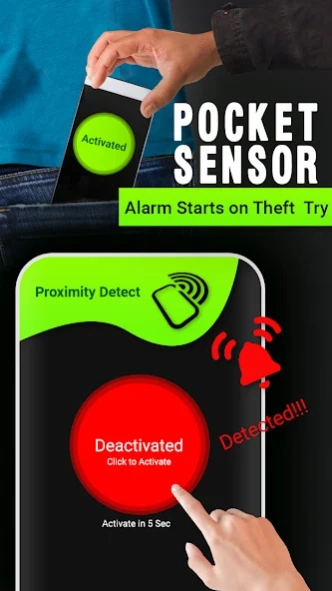Antitheft Alarm-phone security 1.3
Free Version
Publisher Description
Antitheft Alarm-phone security - Anti-Theft Alarm who touch my phone security alarm and Pocket sensor Alarm
Overview:
Phone safety and phone security is topic of worry for everyone in this crowdy world. Everyone is worried from mobile thefts while sleeping traveling and especially in crowdy market area. Everyone wants its phone to be secure and safe.so you can make your phone antiseptic or security proof from antitheft by installing our app named antitheft alarm and don’t touch my phone. Anti-theft for android is a security alarm app which take cares of your phone by theft alarm feature.it give your phone voice in the form of anti-theft alarm to secure it from security thefts. Your phone is safe from thefts in your hands but when you leave your phone anywhere even on charge it is in danger and every one can steal data and important files from your phone especially if password is known by someone like your family members.so our app don’t touch my and phone antitheft alarm will tells you who touch your phone or who unplug your phone from charging. Same like our phone anti thefts and don’t touch me app will take the photo of intruder and your phone starts alarm if someone try to unlock your phone and put wrong password simply it take intruder selfie of theft so you can caught theft easily. If you are in some crowdy place in someone try to take your phone from your pocket your phone start alarming with proximity sensor detector. Antitheft alarm app notify you by alarm when your phone battery is low or full.it also alarm on wrong pattern drawn on your phone by friends or thefts. Antitheft alarm use a special do not touch my phone pocket sensor (proximity sensor) to inform you by alarm when touched by someone. Don’t touch my phone alarm keeps your phone safe from security in crowdy areas.
Don’t touch my phone :
Anti-theft security alarm is basically a motion sensor base app which protect your phone from security theft by ringing alarm in different situation. With don’t touch my phone sensor it starts alarming when someone try to move your phone from its position by motion sensor. If you want to know who touch my phone or who try to unlock my phone when it is on change then you can know the theft by its intruder selfie feature because it take the picture of theft who try to unlock it and save in your app.it a antitheft security app for your android phone to make it secure from thefts and other friends and family member to use your phone.
MAIN features :
Alarm on wrong pattern and take intruder selfie of theft who try to unlock phone.
Alarm on full battery charge to secure your phone battery from over charge.
Start Alarm when hands free are detected.
Motion sensor alarm start ringing when someone displace or touch your phone.
Proximity motion sensor Alarm when someone try to take your phone from your Pocket.
Alarm when charger is removed from your phone.
How to Use:
Install antitheft alarm app in your android Phone.
Activate the service which you want to use by tab on activate button.
Make sure you have granted all the permissions required by app to operate.
Antitheft Alarm work only if your device have required sensors.
About Antitheft Alarm-phone security
Antitheft Alarm-phone security is a free app for Android published in the System Maintenance list of apps, part of System Utilities.
The company that develops Antitheft Alarm-phone security is it9. The latest version released by its developer is 1.3.
To install Antitheft Alarm-phone security on your Android device, just click the green Continue To App button above to start the installation process. The app is listed on our website since 2022-12-13 and was downloaded 1 times. We have already checked if the download link is safe, however for your own protection we recommend that you scan the downloaded app with your antivirus. Your antivirus may detect the Antitheft Alarm-phone security as malware as malware if the download link to com.newdonttouch.myphonefree.antitheft is broken.
How to install Antitheft Alarm-phone security on your Android device:
- Click on the Continue To App button on our website. This will redirect you to Google Play.
- Once the Antitheft Alarm-phone security is shown in the Google Play listing of your Android device, you can start its download and installation. Tap on the Install button located below the search bar and to the right of the app icon.
- A pop-up window with the permissions required by Antitheft Alarm-phone security will be shown. Click on Accept to continue the process.
- Antitheft Alarm-phone security will be downloaded onto your device, displaying a progress. Once the download completes, the installation will start and you'll get a notification after the installation is finished.